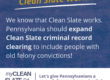More than 500,000 people are getting determinations disqualifying them from their PUA benefits because “you did not verify your identity as directed to secure benefits.” You might get this disqualification even if you already received PUA benefits, and an overpayment will be assessed against you! Take action to protect your benefits!
How do I know whether I am affected?
You will get the determination in the mail. You can also check your PUA dashboard for a message.
Why is this happening?
· You were unable to use ID.me to verify your identity, or PUA does not know that you did verify your identity through ID.me.
· You uploaded identity documents in your dashboard, but PUA did not approve them.
Step 1: FILE AN APPEAL.
Everyone who gets a disqualifying determination can and should file an appeal. The determination explains how to appeal.
The determination says you have 15 days to appeal. This is wrong; you have 21 days. But don’t take any chances. Appeal as soon as possible! In addition, take steps 2, 3, and/or 4, within 21 days of the notice if possible.
Step 2: If you haven’t used ID.me, try it.
If you received an ID.me link from PUA in a message in your dashboard asking you to verify your identity and you haven’t used it, try to use it now.
Step 3: Go to a CareerLink for help with documents.
If you have not been able to use ID.me or to get PUA to approve the documents that you uploaded, you can get help at a CareerLink. They can copy your documents and send them to PUA, along with a form you will sign. PUA will then process your ID verification.
Call CareerLink for an appointment or just walk in. After they review your documents, ask for copies. You must then submit your documents to PUA through your portal or via email, CareerLink staff may be able to assist you with that too.
Step 4: Send PUA your evidence that ID.me already verified you.
If you got an email or screenshot from ID.me saying you were verified, send it to uchelp@pa.gov. In the subject line, write “Verifying identity for PUA.” Include your PUA claim number in the email if you can.